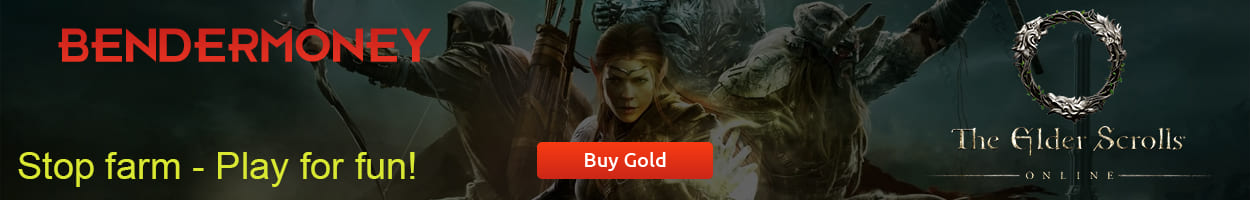TESO - Best Newbie Addons 2020
It will be much easier for a beginner to get used to the game if you install the necessary add-ons, the main thing is not everything, but only the necessary ones.
The guide will be divided into 3 parts:
- Customize the interface with in-game options.
- Musthaves and addons that will greatly simplify the game.
- Just good addons, but optional to install.
The easiest way to get Elder Scrolls Online gold quickly.
On our website you can buy TESO gold within 7 minutes, just follow the link or write to the operator.
So, first, the preparation stage.
You need to download the Minion program to your computer, which searches for, installs and updates add-ons. Without this program, it will be extremely problematic to install all the necessary libraries for modification, which have recently been downloaded separately.
Follow the link https://minion.mmoui.com/?download

Download the program, install it, look for addons on the disk where they are installed. As a rule, this is drive C, not where the game is, but where the add-ons are.
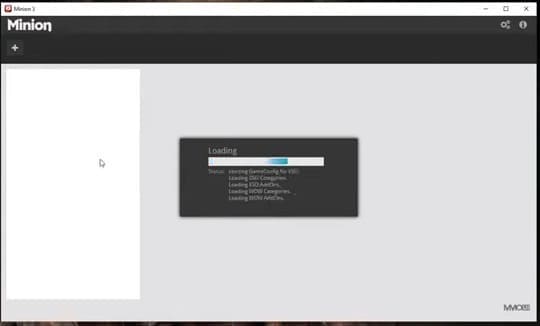
Interface settings
1. We go to the "battle" section, and here we set the first four panels as you want. The scales of characteristics are needed to constantly display the scales of mana, life, and stamina. And also so that skills are constantly displayed. If you do not want them to disappear, but always displayed, then set "always show".
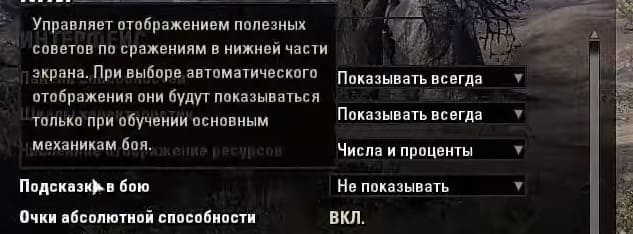
2. Further, in the same setting - "battle", "enable text in battle". "Text in battle" shows you the damage you inflict on the enemy of things.
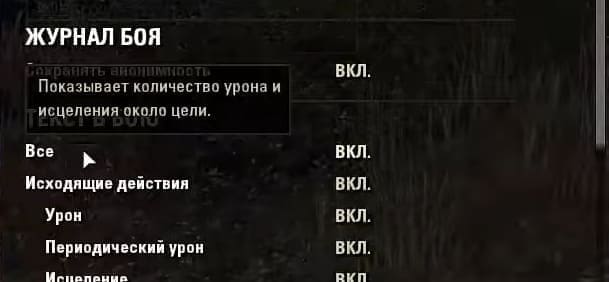
3. Then go to the "gameplay" section. Here you can enable changing the color of friendly and enemy zones of action. Be sure to tweak the brightness, because if you leave the default at one, it will be faded. Use brighter and more visible colors so that positive or negative effects are immediately visible.
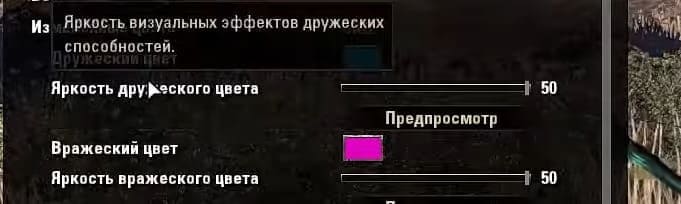
4. Further, here, you can enable or disable the ban on the attack of innocents in order to beat or not beat friendly NPCs.
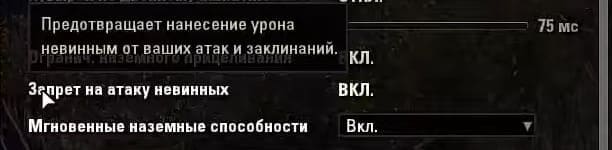
5. Next, go to the "interface" section. Here in the performance section you can adjust the frame rate and latency.
Here it is: ping and fps.
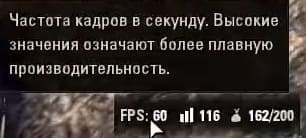
If you want this to be displayed, include here.
We finished with the in-game settings and move on to the main addons, which, in our opinion, are required to be installed.
Mandatory must-haves and addons
1. Addon RuESO.
Only for russian version article.
2. Map Pins
Shows all necessary points of interest on the map. If you click on the map in the section, there will be a filter in it. Find here: delve bosses, party members, road sanctuaries, objectives, outings, side quests, skyshards.
Uncollected POIs will be displayed with dark icons. For example, not collected books of the mages guild, which need to be collected in order to pump the mages guild. There will also be treasure maps, chests and unknown points - a lot of all sorts of settings that can help you.
What is also very important: here are the breaks of the Psijic guild, which need to be pumped through these breaks.
Map Pins displays a huge number of points of interest that are replaced by a bunch of other addons.

3. Potion Maker
Helps create potions and poisons. Even if the player is not familiar with the peculiarities of some ingredients. The main thing is that they are available.
For example, we set the desired maximum quality that is available to us. Next, we choose - to restore stamina, increase the power of weapons, critical damage of weapons. We press "search", and the add-on shows which ingredients can be used to make it. The same goes for poison.
A beginner should definitely pump alchemy. It has a very important passive skill for PVP and PVE - Medicinal USE. It is extremely important, so alchemy needs to be pumped, and it is Potion Maker that helps a lot in this process. We recommend a wizard for installation.

4. BugEater
This is how it looks on the roster.
It simply hides the window that sometimes crashes after installing add-ons with any errors. And most add-ons have bugs that do not affect the operation of the add-on. In this case, an annoying window pops up in the middle, which you have to close every time.
BugEater closes this window and sends all errors to the chat.
Let's move on to a larger section with addons that just simplify the game and provide some very useful features.
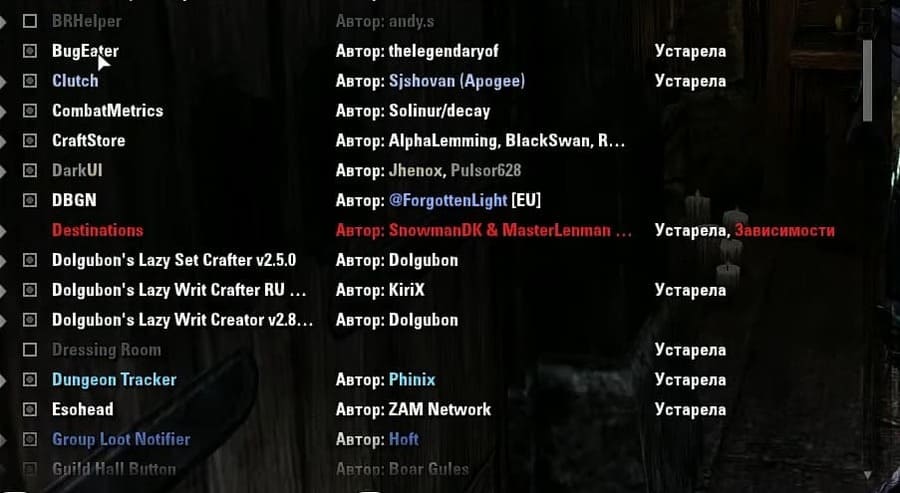
Addons, optional to install, but useful
1. Dark UI
Simple visual addon. Changes the interface, adding black borders on skills, around life, stamina, mana and a dark lining in the inventory and skills.
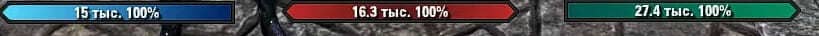
2.Bandits User Interface
It gives a lot of functions, but for a beginner, the most important thing is the mini-map that appears in the upper right corner, as well as the timing of skills. By default, these timings are not shown in the game. This requires addons: either Action Duration Reminder or Bandits Uer Interface.
We recommend setting the bandit interface, because it has wider functionality. It has a DPS meter, that is, a tool that helps you find out your damage to the enemy. Buff Display - When the player casts, the Major Resolve icon appears. Beginners do not need this, but in the future, when it is very useful.
If you go into the settings, the Bandits User Interface will be a separate item. There are many additional settings here, but they are not necessary for a beginner.
Therefore, you need to go to the Bandits UI settings and disable them. For example, in the buff settings, just turn off the player's buff.
Leave the mini-map, combat statistics and skill timings.
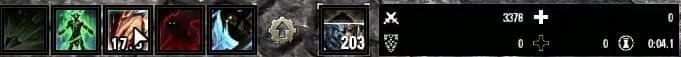
3. Advenced Filters
Adds additional filters to your inventory that make it easier to find what you need. The addon divides the main menu into subsections. For example, separately heavy objects, food, drinks, potions. This is not the default. Simplifies inventory search if suddenly
lost something.

4. Votan's Search Box.
Another addon for inventory. Adds a search string to inventory, crafting station, bank. Helps to search for necessary things by name. It will help if something is lost in the backpack. For example, coward's gear sword.
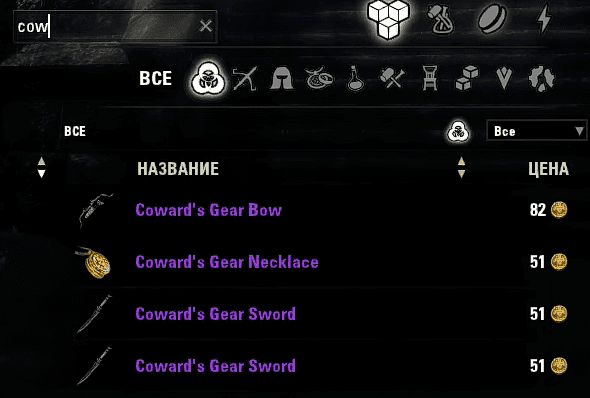
5. BeamMeUp
Another modification with rich functionality, which is of particular value for a beginner if he has a closed card and wants to get to a specific location.
The addon displays your list of friends and guild members, allows you to teleport to them for free. Its effectiveness directly depends on the number of your friends and the presence of a guild. That is, another reason to join a large guild is the ability to teleport to the right places. Also, in the section with quests, it shows the presence of people in zones where you have uncompleted tasks, treasure maps and houses.
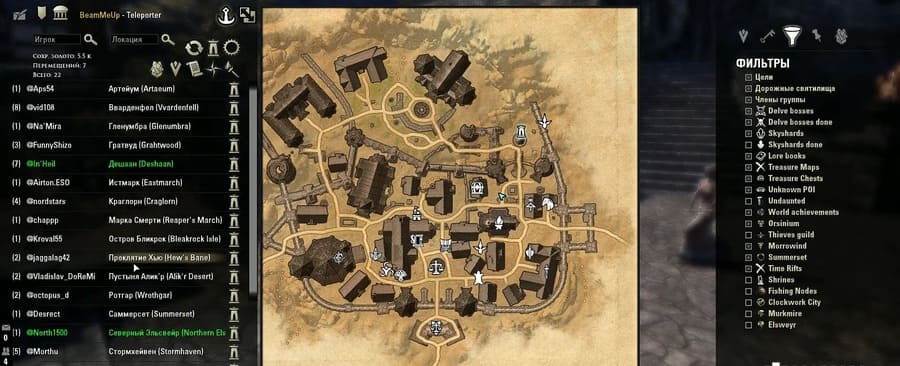
6. Slightle ImprovedTM Experience Bar
A panel with the progress of either level or champion points. A visual effect that allows you to continually track the progress of the experience.
If you decided to start crafting at the very beginning, we recommend installing the following add-ons.
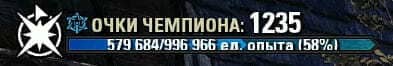
7. Craft Store
After installation, an icon appears at the top - an olive branch and a blacksmith's anvil. A very voluminous modification that helps with crafting. And also with tracking of features that are studied and not studied, it shows the studied and unexplored motives.

8. Dolgubon's Lazy Writ Creator and Dolgubon's Lazy Writ Creator RU (patch)
If you take on a quest to complete crafting days, such as craft orders for equipment, this addon will simplify the task. He collects the task, then, if you have style motives, that is, style stones and the necessary material, you go to the crafting station, and the addon does everything for you. If you do not have enough materials, you go to a regular merchant. For example, you are a Breton and take the learned molybdenum (which is Breton style). Then you go to the crafting station, and the character begins to craft himself. It is extremely convenient.
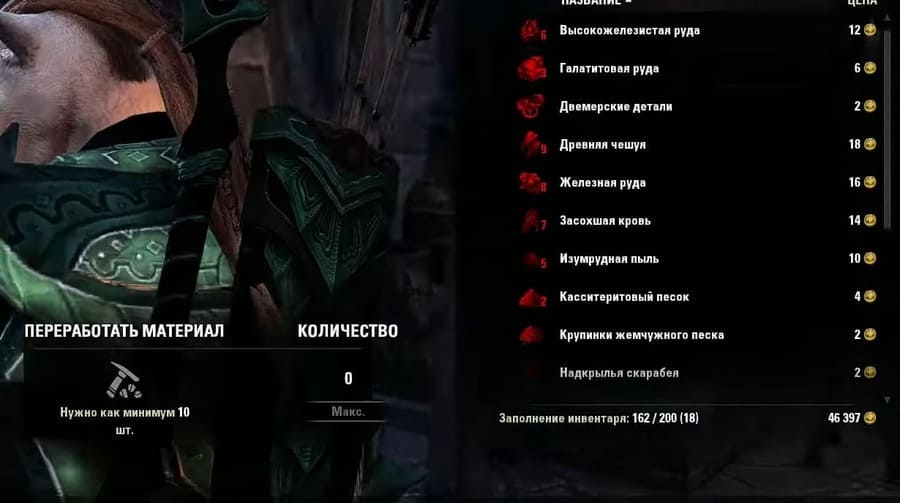
Don't forget to install the Minion program first.
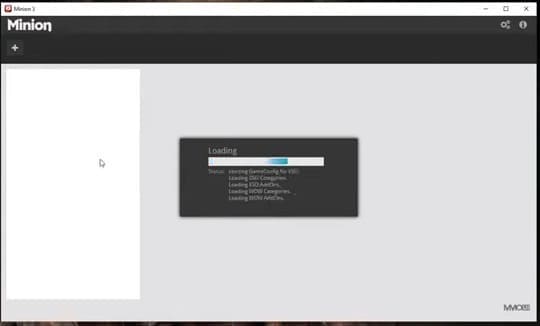








 Chat
Chat