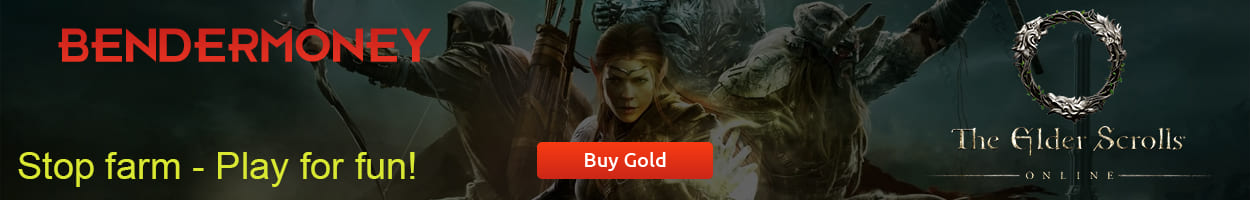TESO. A guide to addons for beginners - what is it, why and how to install it
This article will focus on what addons are in Elder Scrolls Online - what they are, why they are needed, how to install and keep them up to date. This guide focuses on the first steps for newcomers to TESO and the basics in various MMO RPGs.
The easiest way to get Elder Scrolls Online gold quickly.
On our website you can buy TESO gold within 7 minutes, just follow the link or write to the operator.

Where to download addons for Elder Scrolls Online?
At TESO, the developers adhere to the policy of free modding, which on the one hand is great, because everyone can customize the game to suit their needs, but on the other - it's bad, because by default the interface is too minimalistic and unfriendly to a beginner. Take a look at the trading window - there is not even a banal search. Any player sooner or later comes to the conclusion that something needs to be changed and goes to look for addons. Most of them are collected on the site with esoui.com, they are downloaded in just two clicks and are also easy to install.
We take out the folder from the downloaded archive and move it to the game add-ons folder. It's called "addons" and is usually located in documents. The path looks something like this:
This computer -> Documents -> Elder Scrolls Online -> live -> AddOns.
After unpacking, we go into the game and in the modification settings we check for the presence of the necessary add-on. You can immediately turn them on / off and track their relevance. You can forcibly activate outdated modifications, but this will not always work and it is better to just update on time.
Minion
It is important to remember that addons must be updated periodically, and doing it manually is extremely difficult and time-consuming. The most convenient way to update mods is the MINION program. It is easy to install and allows you to install, uninstall and update mods with the click of a button. Also supports backups. Download the program from the official website, install it, specify the drives for scanning and the folder with addons. Minion will scan existing add-ons and, if necessary, will offer to update them. Right there in the next tab you can find any necessary mod and install it immediately. The third tab allows you to make a backup - as always, very simple. In Minion, you can sort mods to your liking and keep them up to date. In general, there is no more convenient way to install and update add-ons.








 Chat
Chat